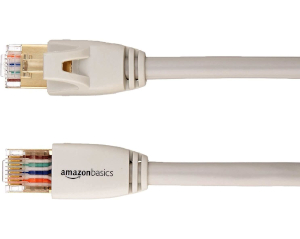The Best Ethernet Cables of 2024
Get the most out of your internet connection using one of our favorite Ethernet cables.
Mar 22, 2024 | Share
Equipment Guides, Gaming, Internet Speed Guides
-
Best overallDbillionDa CAT 8
- $6.89–$76.99
- Gold-plated connectors
- Quadruple shielding
- UV resistance
-
Best braided Ethernet cableDanYee CAT 7
- $8.99–$39.99
- Braided, flat design
- Gold-plated connectors
- Four colors
-
Best value Ethernet cableAmazon Basics CAT 7
- $8.85–$16.58
- Gold-plated connectors
- Durable PVC jacket
- Cat 7 speeds
*Amazon.com prices (as of 3/22/24 11:28 MST). Read full disclaimer.
Our pick: Which Ethernet cable is best?
DbillionDa’s Cat 8 Ethernet cable is the best Ethernet cable you can get. It’s based on the latest Category 8 (CAT 8) specification for wired transfer speeds up to 40Gbps. Sure, it’s best used in data centers that need to transfer loads of data really fast. But we chose this cable because it optimizes your connection for the best performance, whether it’s snaking along your baseboards or buried outside in the dirt.
Get fast internet to match your Ethernet speeds
The fastest Ethernet cables on the planet won’t speed up your internet if you have a slow-as-molasses plan. Enter your zip code below to see what’s available in your area.
The 5 best Ethernet cables
- Best overall: DbillionDa
- Best braided Ethernet cable: DanYee
- Best flat Ethernet cable: Jadaol
- Best Ethernet cable extension: UGREEN
- Best value Ethernet cable: Amazon Basics
Compare Ethernet cable specs and prices
| Best for | Manufacturer | Price | Length | Category | Speed | Get it |
|---|---|---|---|---|---|---|
| Best overall | DbillionDa | $6.89–$76.99 | 3–150 ft. | CAT 8 | Up to 40Gbps | View on Amazon |
| Best braided | DanYee | $8.99–$39.99 | 1.6–100 ft. | CAT 7 | Up to 10Gbps | View on Amazon |
| Best flat | Jadaol | $6.99–$78.99 | 1.5–200 ft. | CAT 7 | Up to 10Gbps | View on Amazon |
| Best extension | UGREEN | $15.99–$16.99 | 3–6 ft. | CAT 8 | Up to 40Gbps | View on Amazon |
| Best value | Amazon Basics | $8.85–$16.58 | 1–50 ft. | CAT 7 | Up to 10Gbps | View on Amazon |
*Amazon.com prices (as of 3/22/24 11:28 MST). Read full disclaimer.
What should you look for in an Ethernet cable?
Speed should be your top priority when you shop for an Ethernet cable. You don’t want to buy a 100Mbps Ethernet cable if you have a 400Mbps internet connection. A CAT 8 cable, for example, is the fastest you can get right now, while a CAT 5 cable is the slowest.
An Ethernet cable should also have shielding. The protective layer blocks data-slowing interference by suppressing electromagnetic interference (EMI) and crosstalk which can lower a cable’s overall performance. CAT 7 and CAT 8 cables all include shielding, but some CAT 6 cables and all older cables do not.
Finally, choose an Ethernet cable with gold-plated connectors, as they are highly conductive and don’t corrode.
Best overall—DbillionDa
$6.89–$76.99*
Specs:
- Specification: CAT 8
- Bandwidth: Up to 2,000 MHz
- Data rate: Up to 40Gbps
- Length: 3–150 ft.
- Includes gold-plated connectors
- Includes quadruple shielding
- Works outdoors and indoors
*Amazon.com price (as of 3/22/24 11:28 MST). Read full disclaimer.
DbillionDa’s CAT 8 shielded Ethernet cable is simply great for any home or office. It uses oxygen-free copper (OFC) for the best electrical conductivity, resulting in better performance over great distances.
Inside this network cable are twisted-pair wires (26 American Wire Gauge, or 26 AWG) individually wrapped in Mylar-based aluminum foil shielding. They’re bundled within a layer of 90% aluminum braid shielding that protects them from external interference. On the outside, a rugged, UV-resistant PVC jacket allows you to bury the cable for outdoor use.
However, we can’t lie to you: DbillionDa’s CAT 8 network cable seems overkill for even the fastest residential fiber internet plan. Yet its overall design and high performance make it ideal for local area network gaming, streaming media from a local server, and moving files to and from a network-attached storage device.
If anything, use this Ethernet cable to tether your standalone router to your modem.
Do you really need gigabit internet?
Consult our Mbps vs. Gbps guide to see if you need gigabit speeds and where to get a gigabit internet plan.
Alternative: If DbillionDa’s cable is out of stock, Dacrown’s CAT 8 Ethernet cable is a great alternative. It’s ideal for outdoor use as well.
![]() Pros:
Pros:
- Supports up to 40Gbps
- Provides additional shielding
![]() Cons:
Cons:
- Comes only in black
Best braided cable—DanYee
$8.99–$39.99*
Specs:
- Specification: CAT 7
- Bandwidth: Up to 600 MHz
- Data rate: Up to 10Gbps
- Length: 1.6–100 ft.
- Features a braided nylon exterior in black, blue, white, or gold
- Uses gold-plated connectors
* Amazon.com price (as of 3/22/24 11:28 MST). Read full disclaimer.
DanYee’s CAT 7 Ethernet cable is a good option if you need a sturdy cable for indoor use. The semi-flat design makes it great for mounting along baseboards and running under rugs.
But the big standout feature is the cable’s nylon braiding. It’s stronger and more flexible than the PVC and rubber jackets commonly used with Ethernet cables. It’s less prone to damage caused by wrapping around edges and corners and the general scrapes that can typically pierce PVC and rubber.
Under the cable’s braiding are stranded copper conductors (30 AWG) wrapped in a high-density polyethylene (HDPE) jacket and a second aluminum foil shielding layer. A thin PVC casing wraps around the twisted wire pairs, followed by the nylon braided exterior.
You can purchase this cable in black, blue, white, and gold colors.
Need a router that supports gigabit speeds?
Be sure to check out our guide about the fastest routers we’ve tested to date if your current router is just too slow.
![]() Pros:
Pros:
- Supports up to 10Gbps
- Sits flat against baseboards
- Comes in four colors
![]() Cons:
Cons:
- Doesn’t support outdoor use
- Doesn’t ship with mounting clips
Best flat cable—Jadaol
$6.99–$78.99*
Specs:
- Specification: CAT 7
- Bandwidth: Up to 600 MHz
- Data rate: Up to 10Gbps
- Length: 1.5–200 ft.
- Features a flat design
- Includes clips for mounting
*Amazon.com price (as of 3/22/24 11:28 MST). Read full disclaimer.
If you don’t need a braided flat cable, Jadol’s CAT 7 Ethernet cable is a cheaper non-braided alternative. You can mount it flush against baseboards using the provided translucent clips and safely bend it around corners. It’s ideal if you need long runs that extend from room to room.
The cable’s 100% base OFC conductors are wrapped in an HDPE jacket and a second aluminum foil shielding layer. The outer PVC jacket isn’t meant for outdoor use but is sturdy enough to prevent conductor breaks within. Gold-plated connectors ensure a corrosion-free, stable connection.
Want your own gigabit cable modem?
Don’t get stuck with a modem that’s slow as snails. Be sure to check out our guide on the best modems for gigabit internet.
![]() Pros:
Pros:
- Supports up to 10Gbps
- Sits flat against baseboards
![]() Cons:
Cons:
- Comes in only three lengths
- Comes only in black and white
Best extension—UGREEN
$6.99–$9.99*
Specs:
- Specification: CAT 8
- Bandwidth: Up to 2,000 MHz
- Data rate: Up to 40Gbps
- Length: 3–6 ft.
- Uses a gold-plated connector
- Includes a built-in female end
*Amazon.com price (as of 3/22/24 11:28 MST). Read full disclaimer.
If you have the best Ethernet cables on hand, but they just can’t reach your devices, UGREEN’s Ethernet extender cable may be what you need. It includes one male connector and a female Ethernet port that’s compatible with all cables CAT 8 and older.
This cable extender uses 26AWG pure copper conductors wrapped in a plastic coating and aluminum foil. The twisted wire pairs are all bundled within a metal mesh shielding layer and a flexible PVC jacket you can bend up to 10,000 times without damaging the conductors. The male connector uses gold contacts encased in nickel plating.
![]() Pros:
Pros:
- Supports 40Gbps
- Supports CAT 8 and older cables
![]() Cons:
Cons:
- Comes in only two lengths
Best value—Amazon Basics
$8.85–$16.58*
Specs:
- Specification: CAT 7
- Bandwidth: Up to 500 MHz
- Data rate: Up to 10Gbps
- Length: 1–50 ft.
- Uses a durable PVC jacket
- Relies on gold-plated contacts
*Amazon.com price (as of 3/22/24 11:28 MST). Read full disclaimer.
This CAT 7 cable from AmazonBasics is about as basic as you can get. It’s a bare-bones cable with standard HDPE shielding, gold-plated contacts, and gold-plated siding on each connector. A PVC jacket surrounds the twisted wire pairs for better durability against accidental nicks. It’s a good solution if you don’t want to pay lots of money for long Ethernet runs.
![]() Pros:
Pros:
- Supports 10Gbps
- Uses a durable PVC jacket
![]() Cons:
Cons:
- Lacks foil shielding
- Comes only in white
Sign up for our newsletter. Get more from your internet.
Have a better, faster, more secure experience with your internet.
By signing up, you agree to our Privacy Policy & Terms and Conditions.
Ethernet cable specs and features
There are many reasons why you should use an Ethernet cable over Wi-Fi. Here are a few examples:
- Connect a modem or fiber ONT to a router
- Transfer large files quickly from PC to PC (or a NAS)
- Stream video from a local server or the internet at a sustained high speed
- Reduce latency in gaming
Consider what you need first before you invest in a cable that may be too fast or too slow.
Speed
Speed should be your primary reason over everything else. If you pay for gigabit internet, you don’t want an Ethernet cable that’s limited to 100Mbps. Then again, an Ethernet cable supporting 40Gbps speeds feels like overkill when you’re just surfing the internet using a 100Mbps or slower connection.
If you don’t intend to have any wired connections beyond the modem/router patch cable, your only concern is having the correct Ethernet cable that matches your plan’s speed. A CAT 5 cable is best for 100Mbps or slower plans, while CAT 5a cables and newer are ideal for 200Mbps and faster.
High-speed Ethernet cables are ideal for transferring large files to a local server or a network-attached storage (NAS) device. They’re also ideal when playing multiplayer games with others. In these three scenarios, you want the fastest performance possible for speedy uploads and downloads and extremely low latency.
Need an upgrade to gigabit internet?
Are you ready to upgrade to gigabit internet? We provide a guide on how to get gigabit internet to get you started. You can also enter your zip code below to see the internet speeds available in your area.
Durability
You need a cable that can handle a busy home or office. Shoes, pets, and small children can play havoc on your wiring. Even simple bends around a corner or over the edge of a desktop can cause the copper wires inside to break over time.
Generally, most Ethernet cables of the same length cost the same. For example, DbillionDa’s CAT 8 cable costs $14 for 10 feet, while the Amazon Basics CAT 7 cable is $12. However, DbillionDa’s cable gives you the added CAT 8 bandwidth, better shielding, waterproofing, UV resistance, and better gold plating for the two extra bucks.
Shielding
Shielding is essential, as it protects the copper wires against electromagnetic interference caused by other cables, fluorescent lights, appliances, motors, and so on. Shielding also guards against crosstalk, which is interference caused by signals spilling from other wires. All this interference can reduce performance and cause errors.
Shielding can be in the form of a braided material or foil wrapped around each wire. Some designs also wrap all shielded wires like a burrito using an added layer of braided material or foil.
CAT 6 Ethernet cables introduced shielding, although some CAT 6 Ethernet cables do not shield their wires. CAT 5 cables and older do not have shielding.
Connectors
Gold-plated connectors are ideal because they are highly conductive and don’t corrode. The cables listed above have gold-plated connectors, but not all do—especially those that target value over performance. Standard metal connectors aren’t as durable as gold-plated connectors, requiring you to replace the cable sooner.
Gold plating is typically advertised in microns. The thickest plating is 50 microns and ensures that you will maintain a stable and fast connection. Thinner plating will wear out quicker and cause connection issues. Sometimes this measurement is front and center on product listings, while other listings bury it in the specs—if at all. Jadaol lists 50 microns while DbillionDa does not.
Design
One of the drawbacks of using Ethernet cables is that you have all these ugly vines hanging in your electronic jungle and running along baseboards, threatening to overtake your home. It’s not a pretty sight, especially if you’re avoiding wireless altogether by wiring your different devices in multiple rooms.
One way to ease your visual pain is to use flat Ethernet cables. You can run white flat cables along your white baseboards and around door frames to keep them camouflaged. Clear, plastic clips typically ship with the cable and will hold it in place. If you’re old-school and accustomed to seeing telephone wires strung all over the house, this shouldn’t be anything new to you.
If running along baseboards isn’t a priority, check to see if a manufacturer sells its Ethernet cable in various colors. There’s a good chance you can find a cable that matches the color scheme of your room, like a brown cable against a wooden TV stand.
Our verdict
DbillionDa’s CAT 8 Ethernet cable is the best cable you can get for many reasons, but at first glance, it may seem like overkill for your needs. After all, 40Gbps is more speed than anyone outside a data center even needs. The fastest residential fiber internet plan is 10Gbps, so why would anyone need a cable faster than that?
Because the key takeaway from DbillionDa’s CAT 8 cable—or any CAT 8 cable—is performance. It’s fast, sure, but it has exceptionally stable and consistent performance. Shielding keeps the EMI and crosstalk at bay, ensuring that your network signals remain uninterrupted. It’s future-proofed, too, until 40Gbps becomes the new dial-up-like speed.
FAQ about Ethernet cables
What is an Ethernet category?
The term “category” refers to a cable’s design and how it handles crosstalk and signal bandwidth. The Electronic Industries Alliance created the standard, but it’s currently maintained by the Telecommunications Industry Association (TIA).
A category also signifies a cable’s generation. Each new category improves on the standard and enables better performance. For instance, a CAT 8 cable will outperform a CAT 5 cable in transfer speed under the right conditions.
Here are the different Ethernet categories:
| Category | Max data rate | Max bandwidth | # of twisted pairs | Range | Shielding |
|---|---|---|---|---|---|
| CAT 3 | 10Mbps | 16 MHz | 2 | 328 ft. | Unshielded |
| CAT 5 | 100Mbps | 100 MHz | 2 | 328 ft. | Unshielded |
| CAT 5e | 1,000Mbps | 100 MHz | 4 | 328 ft. | Unshielded |
| CAT 6 | 1,000Mbps | 250 MHz | 4 | 328 ft. | Shielded and Unshielded |
| CAT 6a | 10,000Mbps | 500 MHz | 4 | 328 ft. | Shielded |
| CAT 7 | 10,000Mbps 40,000 Mbps 100,000Mbps | 600 MHz | 4 | 328 ft. 164 ft. 49 ft. | Shielded |
| CAT 7a | 10,000Mbps | 1,000 MHz | 4 | 328 ft. | Shielded |
| CAT 8.1/8.2 | 25,000Mbps 40,000Mbps | 2,000 MHz | 4 | 98 ft. 79 ft. | Shielded |
Ultimately, a category defines how a cable should perform on an electrical level over a specified distance. That includes the frequencies needed for electrical signals to move data at specific speeds over a specific length.
Why does a cable’s megahertz matter?
Megahertz (MHz) is the rate at which a wave can change states each second. The faster the wave can change state, the quicker the data rate for a specific range. For instance, if a CAT 5 cable has a bandwidth of only 100 MHz, the signal can change between one million and 100 million times per second.
A higher megahertz is better because it moves more data within a specified length. A CAT 6a cable with a 500 MHz bandwidth can move ten times more data across 328 feet than a CAT 5 cable.
What is a twisted pair?
A twisted pair is two copper wires (conductors) that are color-coded and twisted together to help reduce the interference caused by other devices and equipment, like fluorescent lights and appliances. This interference can create crosstalk, lowering the cable’s transfer speed. All twisted pairs can have stranded or solid copper wires, depending on the target installation.
Ethernet cables that support up to 100Mbps use two twisted pairs, while Fast Ethernet ports only utilize two out of four twisted pairs in a modern Ethernet cable with four pairs.
Cables that support 1,000Mbps or higher have four twisted pairs. Fast Ethernet ports only utilize two of the four pairs, while Gigabit Ethernet and faster use all four.
Two wires are used to deliver the same signal to eliminate noise. The “-” shown in the tables below signifies the mirrored (inverted) version of the “+” signal. The receiver compares the two signals and discards the differences as noise.
If you’re adding Ethernet to your home’s wiring, be aware of how each wire (conductor) must connect to a specific pin in the Ethernet port. Note that wires are bi-directional in Gigabit Ethernet setups and faster, so there are no dedicated lines for transfer and receive.
Here are the two wiring types:
T568B (most common in the U.S.)
| Pin | Pair | Color | 10/100Mbps Function | 1,000Mbps+ function |
|---|---|---|---|---|
| 1 | 2 | Orange White | TX+ | BI_DA+ & PoE |
| 2 | 2 | Orange | TX- | BI_DA- & PoE |
| 3 | 3 | Green White | RX+ | BI_DB+ & PoE |
| 4 | 1 | Blue | PoE | BI_DC+ |
| 5 | 1 | Blue White | PoE | BI_DC- |
| 6 | 3 | Green | RX- | BI_DB- & PoE |
| 7 | 4 | Brown White | PoE | BI_DD+ |
| 8 | 4 | Brown | PoE | BI_DD- |
TX = Transfer | RX = Receive | PoE = Power over Ethernet | BI = Bi-directional | DA = Data A etc.
T568A (most common in Europe)
| Pin | Pair | Color | 10/100Mbps Function | 1,000Mbps+ function |
|---|---|---|---|---|
| 1 | 2 | Green White | TX+ | BI_DA+ & PoE |
| 2 | 2 | Green | TX- | BI_DA- & PoE |
| 3 | 3 | Orange White | RX+ | BI_DB+ & PoE |
| 4 | 1 | Blue | PoE | BI_DC+ |
| 5 | 1 | Blue White | PoE | BI_DC- |
| 6 | 3 | Orange | RX- | BI_DB- & PoE |
| 7 | 4 | Brown White | PoE | BI_DD+ |
| 8 | 4 | Brown | PoE | BI_DD- |
TX = Transfer | RX = Receive | PoE = Power over Ethernet | BI = Bi-directional | DA = Data A etc.
When creating an Ethernet cable, a straight-through cable is configured for T-568B (or T0568A) on both ends. A cross-over cable is configured for T-568A on one end and T-568B on the other end.
Stranded vs. solid: What’s the difference?
A stranded cable includes multiple copper strands that form one wire (or conductor). This design gives an Ethernet cable more flexibility and is most often used in short patch cables. Cables with stranded wires are not meant for long runs across the floor.
A solid core cable uses one copper wire per conductor. This type of Ethernet cable is designed for long distances and is less flexible than a stranded cable.
What is American Wire Gauge (AWG)?
American Wire Gauge, or AWG, measures the thickness of a wire (conductor) inside a cable. Here are four popular types:
24 AWG
This wire type is the largest of the four and is primarily used in solid core cables. However, they’re also used in stranded cables for high performance due to the amount of conductive copper inside.
26 AWG
This wire type is mainly used in stranded cables. It’s ideal for short runs and typically ships with foil shielding wrapped around the individual pairs.
28 AWG
This wire type is used primarily in stranded cables and is ideal for short runs and high flexibility. Performance drops at longer distances due to the low amount of conductive copper inside.
30 AWG
This wire type is the thinnest of the four. It has similar restrictions in performance and distance as the 28 AWG type.
Shielded vs. unshielded: What’s the difference?
A shielded cable suppresses electromagnetic interference and crosstalk, while an unshielded cable does not. Cables based on CAT 6 and newer standards include shielding for better performance over older generations. Shielded cables also typically have a “drain” wire used for grounding to protect the cable against electrical surges.
Shielded cables are thicker and less flexible than unshielded cables. They’re also typically more expensive due to the added materials. Here are the different forms of shielded and unshielded cables:
- Unshielded Twisted Pair (UTP) — The twisted pairs are bare inside the cable jacket.
- Shielded Twisted Pair (STP) — The twisted pairs are covered in a braided shield inside the cable jacket.
- Foiled Twisted Pair (FTP) — The twisted pairs are covered in foil inside the cable jacket.
- Outer Foil Shielded/Unshielded Twisted Pair (F/UTP) — The individual twisted pairs are bare, but a foil shield wraps around all twisted pairs.
- Outer Braided Shield/Unshielded Twisted Pair (S/UTP) — The individual twisted pairs are bare, but a braided shield wraps around all twisted pairs.
- Outer Braided Shield/Foiled Twisted Pair (S/FTP) — Foil wraps around each twisted pair, which are separated by a cross divider. A braided shield wraps around all twisted pairs and the divider.
What are the Ethernet connector types?
Ethernet cable connectors feature an 8-position 8-contact (8P8C) modular plug design. Each wire inside the Ethernet cable (remember, four twisted pairs) slips into each position in the connector. Here are the three types of connectors:
Registered Jack 45 (RJ45)
A registered jack is an interface connecting equipment to a networked device. The “45” aspect simply means there were 44 registered devices before the Ethernet connector. This connector is most commonly used on computers, routers, modems, game consoles, and other devices that support Ethernet connections.
There are two wiring standards for the RJ45 connector: T-568A and T-568B. The latter is typically used for new networks while the government requires the former T-568A wiring scheme.
etherCON RJ45
This is a ruggedized and lockable version of the RJ45 connector developed by Neutrik. It’s designed for network-enabled stage lighting, pro video, and pro audio devices.
GigaGate 45 (GG45)
The International Electrotechnical Commission (IEC) standardized this connector for CAT 7 and CAT 7a (along with the non-RJ TERA connector).
Also known as Augmented RJ45 (ARJ45), this design moves two of the four twisted pairs to the other side of the connector, providing 12 contacts combined. A switch on the connector is activated by a compatible port that enables the cable to use its new contacts. Otherwise, the connector uses the eight standard contacts for backward compatibility.
CAT 8a and CAT 8b use the standard RJ45 jack.
What is oxygen-free copper (OFC) and is it important?
Oxygen-free copper is refined copper ore that includes around 0.001% oxygen. Since raw copper has impurities, it must be refined, which introduces oxygen into the mix. Oxygen-free copper is the result of using a refinement based on copper sulfate and sulfuric acid.
Oxygen-free copper supposedly increases conductivity in wires of over 50 feet, but it’s not noticeable at shorter lengths. The big takeaway from OFC is that you want a cable that uses pure copper, and OFC is close to that level. You have a better chance of reducing signal loss by choosing cables with OFC wires than those with copper-clad aluminum wires.
Will a new Ethernet cable automatically increase my internet speed?
A new Ethernet cable will not increase your core internet speed. It may solve speed issues related to a bad Ethernet cable, but if you pay for a 400Mbps plan, then 400Mbps is the maximum speed you’ll see from your internet connection.
Do my Ethernet ports support the max CAT 6a, CAT 7, and CAT 8 speeds?
Your Ethernet ports probably don’t support those maximum speeds.
Mainstream desktops, laptops, modems, routers, set-top-boxes, smart TVs, and game consoles generally include at least one Gigabit Ethernet (1,000Mbps or 1Gbps) port. You may see Fast Ethernet ports (100Mbps) on some budget devices to keep the cost low. Multi-gig Ethernet ports (2.5Gbps and faster) have become more common in recent years thanks to Wi-Fi 5, but Gigabit Ethernet is generally the most used wired connection in today’s devices.
That said, the current gigabit cap in nearly all wired devices in the home is probably why most internet providers do not offer plans faster than 1 Gbps. These devices just don’t support faster speeds.
However, you can purchase modems and wireless routers that support faster wired speeds along with compatible Ethernet cards for desktops and network switch boxes that can handle up to 10Gbps.
Ethernet adapters can support up to 10Gbps if they use a USB 3.2 or Thunderbolt 3/4 port. Older USB 2.0 ports can support up to only 480Mbps.
| Name | Maximum speed | Port type |
|---|---|---|
| USB 2.0 | 480Mbps | USB-A |
| USB 3.2 Gen 1 | 5Gbps | USB-A, USB-C |
| USB 3.2 Gen 2 | 10Gbps | USB-A, USB-C |
| USB 3.2 Gen 2×2 | 20Gbps | USB-A, USB-C |
| Thunderbolt 3 | 40Gbps | USB-C |
| Thunderbolt 4 | 40Gbps | USB-C |
USB-A and USB-C ports that support the USB 3.2 standard (formerly 3.0 and 3.1) are typically blue and have the SuperSpeed USB symbol stamped to the port’s left or right side. USB-A ports based on USB 2.0 are dark and do not have the SuperSpeed USB symbol.
As for Thunderbolt connectivity, USB-C ports supporting this tech have a “striking” thunderbolt symbol with an arrowhead at the end. This symbol isn’t to be confused with the lightning bolt symbol with no arrowhead seen next to USB ports, which indicates that the port can charge an external device.
Disclaimer
Amazon.com Prices as of 2/2/24 11:28 MST. Product prices and availability are accurate as of the date/time indicated and are subject to change. Any price and availability information displayed on Amazon.com at the time of purchase will apply to the purchase of this product. Highspeedinternet.com utilizes paid Amazon links.
CERTAIN CONTENT THAT APPEARS ON THIS SITE COMES FROM AMAZON. THIS CONTENT IS PROVIDED ‘AS IS’ AND IS SUBJECT TO CHANGE OR REMOVAL AT ANY TIME.
Author - Kevin Parrish
Kevin Parrish has more than a decade of experience working as a writer, editor, and product tester. He began writing about computer hardware and soon branched out to other devices and services such as networking equipment, phones and tablets, game consoles, and other internet-connected devices. His work has appeared in Tom’s Hardware, Tom's Guide, Maximum PC, Digital Trends, Android Authority, How-To Geek, Lifewire, and others. At HighSpeedInternet.com, he focuses on network equipment testing and review.
Editor - Rebecca Lee Armstrong
Rebecca Lee Armstrong has more than six years of experience writing about tech and the internet, with a specialty in hands-on testing. She started writing tech product and service reviews while finishing her BFA in creative writing at the University of Evansville and has found her niche writing about home networking, routers, and internet access at HighSpeedInternet.com. Her work has also been featured on Top Ten Reviews, MacSources, Windows Central, Android Central, Best Company, TechnoFAQ, and iMore.